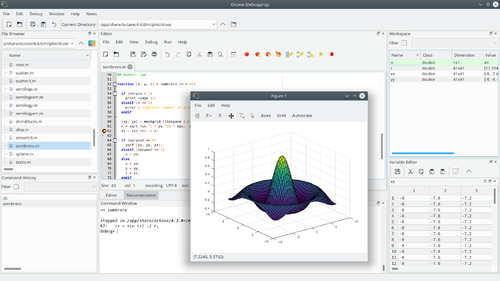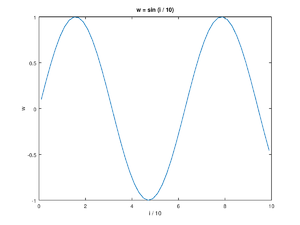Using Octave: Difference between revisions
(wiki markup for links) |
Carandraug (talk | contribs) m (Reverted edits by 200.133.9.19 (talk) to last revision by 217.158.171.38) Tag: Rollback |
||
| (12 intermediate revisions by 5 users not shown) | |||
| Line 1: | Line 1: | ||
First, follow the [https://www.gnu.org/software/octave/doc/interpreter/Installation.html | First, follow the installation instructions for: | ||
to install GNU Octave on your system. | * [[Octave for macOS|macOS]] | ||
typing <code>octave</code> in a terminal | * [[Octave for GNU/Linux|GNU/Linux]] and [[Octave for other Unix systems|other Unix systems]] | ||
* [[Octave_for_Microsoft_Windows|Microsoft Windows]] | |||
[https://www.gnu.org/software/octave/doc/interpreter/Running-Octave.html | or consult the [https://www.gnu.org/software/octave/doc/interpreter/Installation.html GNU Octave manual] to install GNU Octave on your system. | ||
Then, start the GNU Octave by clicking the icon in the programs menu or launch the interactive prompt by typing <code>octave</code> in a terminal. | |||
See the manual page on [https://www.gnu.org/software/octave/doc/interpreter/Running-Octave.html running Octave]. | |||
[[File:GNU Octave screenshot.png|thumb|center|500px|The GNU Octave graphical user interface (GUI).]] | |||
= Variable Assignment = | = Variable Assignment = | ||
| Line 27: | Line 29: | ||
<syntaxhighlight lang="octave">t = 99 + 1 # prints 't = 100'</syntaxhighlight> | <syntaxhighlight lang="octave">t = 99 + 1 # prints 't = 100'</syntaxhighlight> | ||
<syntaxhighlight>t = 100</syntaxhighlight> | <syntaxhighlight lang="text">t = 100</syntaxhighlight> | ||
<syntaxhighlight lang="octave">t = 99 + 1; # nothing is printed | <syntaxhighlight lang="octave">t = 99 + 1; # nothing is printed | ||
disp(t);</syntaxhighlight> | disp(t);</syntaxhighlight> | ||
<syntaxhighlight> 100</syntaxhighlight> | <syntaxhighlight lang="text"> 100</syntaxhighlight> | ||
= Elementary math = | = Elementary math = | ||
| Line 39: | Line 41: | ||
[https://www.gnu.org/software/octave/doc/interpreter/Arithmetic.html about elementary math]. | [https://www.gnu.org/software/octave/doc/interpreter/Arithmetic.html about elementary math]. | ||
< | <syntaxhighlight lang="octave">x = 3/4 * pi; | ||
y = sin(x)</ | y = sin (x)</syntaxhighlight> | ||
< | <syntaxhighlight lang="text">y = 0.70711</syntaxhighlight> | ||
| Line 51: | Line 54: | ||
semicolon <code>;</code> to start a new row. Read more | semicolon <code>;</code> to start a new row. Read more | ||
[https://www.gnu.org/software/octave/doc/interpreter/Linear-Algebra.html about matrices]. | [https://www.gnu.org/software/octave/doc/interpreter/Linear-Algebra.html about matrices]. | ||
< | <syntaxhighlight lang="octave">rowVec = [8 6 4]</syntaxhighlight> | ||
< | <syntaxhighlight lang="text">rowVec = | ||
8 6 4 | 8 6 4 | ||
</ | </syntaxhighlight> | ||
< | <syntaxhighlight lang="octave">columnVec = [8; 6; 4]</syntaxhighlight> | ||
< | <syntaxhighlight lang="text">columnVec = | ||
8 | 8 | ||
6 | 6 | ||
4 | 4 | ||
</ | </syntaxhighlight> | ||
< | <syntaxhighlight lang="octave">mat = [8 6 4; 2 0 -2]</syntaxhighlight> | ||
< | <syntaxhighlight lang="text">mat = | ||
8 6 4 | 8 6 4 | ||
2 0 -2 | 2 0 -2 | ||
</ | </syntaxhighlight> | ||
< | <syntaxhighlight lang="octave">size(mat)</syntaxhighlight> | ||
< | <syntaxhighlight lang="text">ans = | ||
2 3 | 2 3 | ||
</ | </syntaxhighlight> | ||
< | <syntaxhighlight lang="octave">length(rowVec)</syntaxhighlight> | ||
< | <syntaxhighlight lang="text">ans = 3</syntaxhighlight> | ||
| Line 85: | Line 88: | ||
[https://www.gnu.org/software/octave/doc/interpreter/Linear-Algebra.html about linear algebra]. | [https://www.gnu.org/software/octave/doc/interpreter/Linear-Algebra.html about linear algebra]. | ||
< | <syntaxhighlight lang="octave">columnVec * rowVec</syntaxhighlight> | ||
< | <syntaxhighlight lang="text">ans = | ||
64 48 32 | 64 48 32 | ||
48 36 24 | 48 36 24 | ||
32 24 16 | 32 24 16 | ||
</ | </syntaxhighlight> | ||
< | <syntaxhighlight lang="octave">rowVec * columnVec</syntaxhighlight> | ||
< | <syntaxhighlight lang="text">ans = 116</syntaxhighlight> | ||
< | <syntaxhighlight lang="octave">columnVec'</syntaxhighlight> | ||
< | <syntaxhighlight lang="text">ans = | ||
8 6 4 | 8 6 4 | ||
</ | </syntaxhighlight> | ||
= Accessing Elements = | = Accessing Elements = | ||
| Line 108: | Line 109: | ||
[https://www.gnu.org/software/octave/doc/interpreter/Index-Expressions.html about accessing elements]. | [https://www.gnu.org/software/octave/doc/interpreter/Index-Expressions.html about accessing elements]. | ||
< | <syntaxhighlight lang="octave">mat(2,3)</syntaxhighlight> | ||
< | <syntaxhighlight lang="text">ans = -2</syntaxhighlight> | ||
= Control flow | = Control flow with loops = | ||
Octave supports <code>for</code> and <code>while</code> loops, as well as other control flow | Octave supports <code>for</code> and <code>while</code> loops, as well as other control flow | ||
| Line 119: | Line 120: | ||
[https://www.gnu.org/software/octave/doc/interpreter/Statements.html about control flow]. | [https://www.gnu.org/software/octave/doc/interpreter/Statements.html about control flow]. | ||
< | <syntaxhighlight lang="octave">x = zeros (50,1); | ||
for i = 1:2:100 # iterate from 1 to 100 with step size 2 | for i = 1:2:100 # iterate from 1 to 100 with step size 2 | ||
x(i) = i^2; | x(i) = i^2; | ||
| Line 127: | Line 128: | ||
k = 1; | k = 1; | ||
step = 2; | step = 2; | ||
while (k <= | while (k <= 100) | ||
y( | y(k) = k^2; | ||
k = k + step; | k = k + step; | ||
endwhile</ | endwhile</syntaxhighlight> | ||
= Vectorization = | = Vectorization = | ||
| Line 142: | Line 141: | ||
[https://www.gnu.org/software/octave/doc/interpreter/Vectorization-and-Faster-Code-Execution.html about vectorization]. | [https://www.gnu.org/software/octave/doc/interpreter/Vectorization-and-Faster-Code-Execution.html about vectorization]. | ||
< | <syntaxhighlight lang="octave">i = 1:2:100; # create an array with 50-elements | ||
x = i.^2; # each element is squared | x = i.^2; # each element is squared | ||
y = x + 9; # add 9 to each element | y = x + 9; # add 9 to each element | ||
z = y./i; # divide each element in y by the corresponding value in i | z = y./i; # divide each element in y by the corresponding value in i | ||
w = sin (i / 10); # take the sine of each element divided by 10 | w = sin (i / 10); # take the sine of each element divided by 10 | ||
</ | </syntaxhighlight> | ||
| Line 157: | Line 156: | ||
[https://www.gnu.org/software/octave/doc/interpreter/Two_002dDimensional-Plots.html about plotting]. | [https://www.gnu.org/software/octave/doc/interpreter/Two_002dDimensional-Plots.html about plotting]. | ||
< | <syntaxhighlight lang="octave">plot (i / 10, w); | ||
title ( | title ('w = sin (i / 10)'); | ||
xlabel ( | xlabel ('i / 10'); | ||
ylabel ( | ylabel ('w');</syntaxhighlight> | ||
[[File:Using octave-1.png|thumb|center]] | |||
= Strings = | = Strings = | ||
| Line 173: | Line 170: | ||
[https://www.gnu.org/software/octave/doc/interpreter/Strings.html about strings]. | [https://www.gnu.org/software/octave/doc/interpreter/Strings.html about strings]. | ||
< | <syntaxhighlight lang="octave">firstString = "hello world"; | ||
secondString | secondString = "!"; | ||
[firstString, secondString] | [firstString, secondString] # concatenate both strings | ||
< | </syntaxhighlight> | ||
</ | <syntaxhighlight lang="text">ans = hello world!</syntaxhighlight> | ||
</ | |||
<syntaxhighlight lang="octave">fprintf ("%s %.10f \n", "The number is:", 10)</syntaxhighlight> | |||
<syntaxhighlight lang="text">The number is: 10.0000000000</syntaxhighlight> | |||
| Line 187: | Line 186: | ||
Read more [https://www.gnu.org/software/octave/doc/interpreter/The-if-Statement.html in the manual]. | Read more [https://www.gnu.org/software/octave/doc/interpreter/The-if-Statement.html in the manual]. | ||
< | <syntaxhighlight lang="octave"># Print 'Foo' if divisible by 7, | ||
# 'Fizz' if divisible by 3, | |||
# 'Buzz' if divisible by 5, | |||
# 'FizzBuzz' if divisible by 3 and 5 | |||
for i = 1:1:20 | |||
outputString | outputString = ""; | ||
if (rem (i, 3) == 0) # rem is the remainder function | |||
outputString = [outputString, | outputString = [outputString, "Fizz"]; | ||
endif | |||
if (rem (i, 5) == 0) | |||
outputString = [outputString, | outputString = [outputString, "Buzz"]; | ||
elseif (rem(i,7) == 0) | |||
outputString = | outputString = "Foo"; | ||
else | |||
outputString = outputString; | outputString = outputString; | ||
endif | |||
fprintf( | fprintf("i=%g: %s \n", i, outputString); | ||
endfor</syntaxhighlight> | |||
< | <syntaxhighlight lang="text">i=1: | ||
i=2: | i=2: | ||
i=3: Fizz | i=3: Fizz | ||
| Line 226: | Line 225: | ||
i=19: | i=19: | ||
i=20: Buzz | i=20: Buzz | ||
</ | </syntaxhighlight> | ||
| Line 235: | Line 234: | ||
Octave prompt to print documentation for any function. | Octave prompt to print documentation for any function. | ||
< | <syntaxhighlight lang="octave">help plot | ||
doc plot</ | doc plot</syntaxhighlight> | ||
= Octave | = Octave packages = | ||
Community-developed packages can be added from the | Community-developed packages can be added from the | ||
[ | [https://gnu-octave.github.io/packages/ Octave Packages] website to extend | ||
the functionality of Octave’s core library. (Matlab users: | the functionality of Octave’s core library. (Matlab users: Packages | ||
act similarly to Matlab’s toolboxes.) The [https://www.gnu.org/software/octave/doc/interpreter/XREFpkg.html pkg] command is used | act similarly to Matlab’s toolboxes.) The [https://www.gnu.org/software/octave/doc/interpreter/XREFpkg.html pkg] command is used | ||
to manage these packages. For example, to use the image processing library | to manage these packages. For example, to use the image processing library visit its [https://gnu-octave.github.io/packages/image/ page on Octave Packages,] copy the install command and run it in octave | ||
< | <syntaxhighlight lang="octave">pkg install "https://downloads.sourceforge.net/project/octave/Octave%20Forge%20Packages/Individual%20Package%20Releases/image-2.14.0.tar.gz" # install package | ||
pkg load image | pkg load image # load new functions into workspace | ||
</ | </syntaxhighlight> | ||
[https://www.gnu.org/software/octave/doc/interpreter/Packages.html Read more about packages]. | [https://www.gnu.org/software/octave/doc/interpreter/Packages.html Read more about packages]. | ||
= Octave User Codes = | |||
There are also User Codes available for GNU Octave which are not part of the core program or any of the packages. | |||
[[:Category:User Codes|See Category User Codes]]. | |||
[[Category:Tutorials]] | [[Category:Tutorials]] | ||
Latest revision as of 20:42, 10 December 2024
First, follow the installation instructions for:
or consult the GNU Octave manual to install GNU Octave on your system.
Then, start the GNU Octave by clicking the icon in the programs menu or launch the interactive prompt by typing octave in a terminal.
See the manual page on running Octave.
Variable Assignment
Assign values to variables with = (Note: assignment is pass-by-value).
Read more about variables.
a = 1;
Comments
# or % start a comment line, that continues to the end of the line.
Read more about comments.
Command evaluation
The output of every command is printed to the console unless terminated with
a semicolon ;. The disp command can be used to print output
anywhere. Use exit or quit to quit the console.
Read more about command evaluation.
t = 99 + 1 # prints 't = 100'
t = 100
t = 99 + 1; # nothing is printed
disp(t);
100
Elementary math
Many mathematical operators are available in addition to the standard arithmetic. Operations are floating-point. Read more about elementary math.
x = 3/4 * pi;
y = sin (x)
y = 0.70711
Matrices
Arrays in Octave are called matrices. One-dimensional matrices are referred
to as vectors. Use a space or a comma , to separate elements in a row and
semicolon ; to start a new row. Read more
about matrices.
rowVec = [8 6 4]
rowVec =
8 6 4
columnVec = [8; 6; 4]
columnVec =
8
6
4
mat = [8 6 4; 2 0 -2]
mat =
8 6 4
2 0 -2
size(mat)
ans =
2 3
length(rowVec)
ans = 3
Linear Algebra
Many common linear algebra operations are simple to program using Octave’s matrix syntax. Read more about linear algebra.
columnVec * rowVec
ans =
64 48 32
48 36 24
32 24 16
rowVec * columnVec
ans = 116
columnVec'
ans =
8 6 4
Accessing Elements
Octave is 1-indexed. Matrix elements are accessed as
matrix(rowNum, columnNum). Read more
about accessing elements.
mat(2,3)
ans = -2
Control flow with loops
Octave supports for and while loops, as well as other control flow
structures. Read more
about control flow.
x = zeros (50,1);
for i = 1:2:100 # iterate from 1 to 100 with step size 2
x(i) = i^2;
endfor
y = zeros (50,1);
k = 1;
step = 2;
while (k <= 100)
y(k) = k^2;
k = k + step;
endwhile
Vectorization
For-loops can often be replaced or simplified using vector syntax. The
operators *, /, and ^ all support element-wise operations writing
a dot . before the operators. Many other functions operate element-wise
by default (sin, +, -, etc.). Read more
about vectorization.
i = 1:2:100; # create an array with 50-elements
x = i.^2; # each element is squared
y = x + 9; # add 9 to each element
z = y./i; # divide each element in y by the corresponding value in i
w = sin (i / 10); # take the sine of each element divided by 10
Plotting
The function plot can be called with vector arguments to create 2D line and scatter plots. Read more about plotting.
plot (i / 10, w);
title ('w = sin (i / 10)');
xlabel ('i / 10');
ylabel ('w');
Strings
Strings are simply arrays of characters. Strings can be composed using C-style formatting with sprintf or fprintf. Read more about strings.
firstString = "hello world";
secondString = "!";
[firstString, secondString] # concatenate both strings
ans = hello world!
fprintf ("%s %.10f \n", "The number is:", 10)
The number is: 10.0000000000
If-else
Conditional statements can be used to create branching logic in your code. Read more in the manual.
# Print 'Foo' if divisible by 7,
# 'Fizz' if divisible by 3,
# 'Buzz' if divisible by 5,
# 'FizzBuzz' if divisible by 3 and 5
for i = 1:1:20
outputString = "";
if (rem (i, 3) == 0) # rem is the remainder function
outputString = [outputString, "Fizz"];
endif
if (rem (i, 5) == 0)
outputString = [outputString, "Buzz"];
elseif (rem(i,7) == 0)
outputString = "Foo";
else
outputString = outputString;
endif
fprintf("i=%g: %s \n", i, outputString);
endfor
i=1:
i=2:
i=3: Fizz
i=4:
i=5: Buzz
i=6: Fizz
i=7: Foo
i=8:
i=9: Fizz
i=10: Buzz
i=11:
i=12: Fizz
i=13:
i=14: Foo
i=15: FizzBuzz
i=16:
i=17:
i=18: Fizz
i=19:
i=20: Buzz
Getting Help
The help and doc commands can be invoked at the Octave prompt to print documentation for any function.
help plot
doc plot
Octave packages
Community-developed packages can be added from the Octave Packages website to extend the functionality of Octave’s core library. (Matlab users: Packages act similarly to Matlab’s toolboxes.) The pkg command is used to manage these packages. For example, to use the image processing library visit its page on Octave Packages, copy the install command and run it in octave
pkg install "https://downloads.sourceforge.net/project/octave/Octave%20Forge%20Packages/Individual%20Package%20Releases/image-2.14.0.tar.gz" # install package
pkg load image # load new functions into workspace
Octave User Codes
There are also User Codes available for GNU Octave which are not part of the core program or any of the packages.