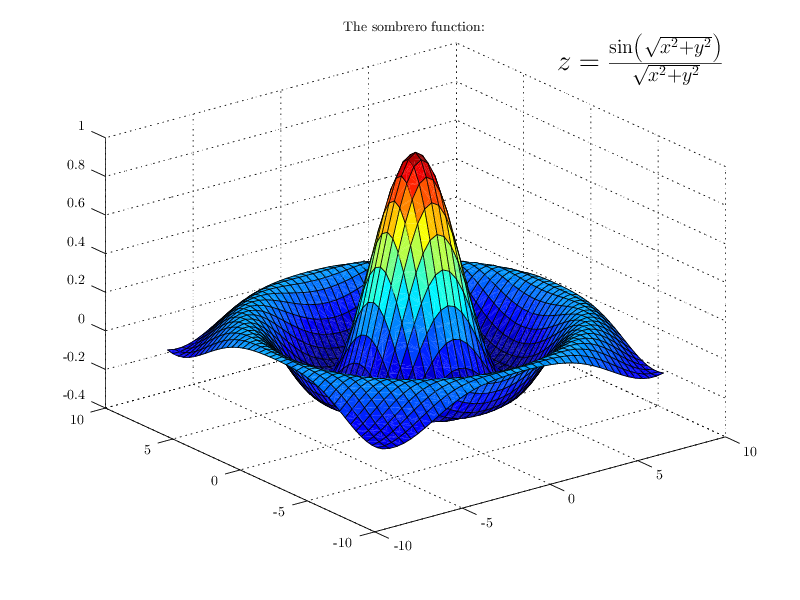Printing with FLTK
Jump to navigation
Jump to search
Printing with graphics_toolkit FLTK has some known limitations:
- Tex/Latex symbols won't show up in the generated print even if they are visible in the plot window. See bugs #42988, #42320, #42340 which are mostly duplicate entries for the same problem. Should be solved in the meanwhile, see bug report
- Can't print multiline text objects: bug#31468
However there are some ways to overcome these:
Use print [ps|eps|pdf] latex [standalone] for symbols and formulas
See "help print" for a description of 'pslatex', 'epslatex' 'pdflatex', 'pslatexstandalone', 'epslatexstandalone', 'pdflatexstandalone'
| Code: print with fltk and epslatexstandalone" |
close all
graphics_toolkit fltk
sombrero ();
title ("The sombrero function:")
fcn = "$z = \\frac{\\sin\\left(\\sqrt{x^2 + y^2}\\right)}{\\sqrt{x^2 + y^2}}$";
text (0.5, -10, 1.8, fcn, "fontsize", 20);
print -depslatexstandalone sombrero
## process generated files with pdflatex
system ("latex sombrero.tex");
## dvi to ps
system ("dvips sombrero.dvi");
## convert to png for wiki page
system ("gs -dNOPAUSE -dBATCH -dSAFER -sDEVICE=png16m -dTextAlphaBits=4 -dGraphicsAlphaBits=4 -r100x100 -dEPSCrop -sOutputFile=sombrero.png sombrero.ps")
|
Use psfrag
TODO: Fill me!